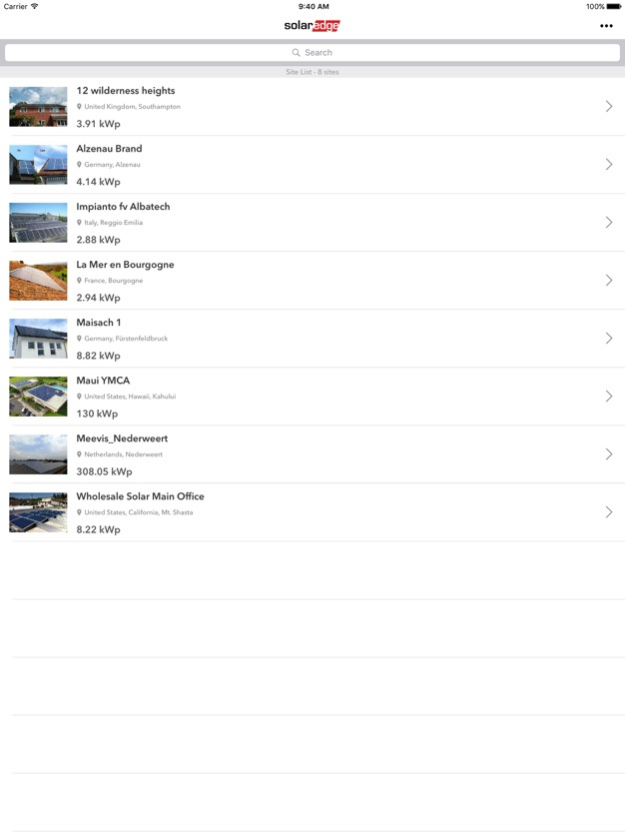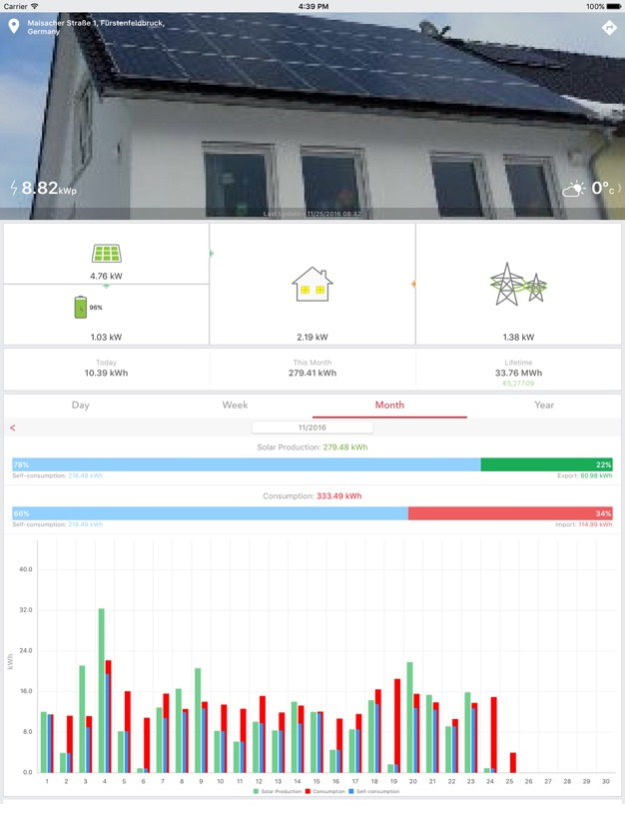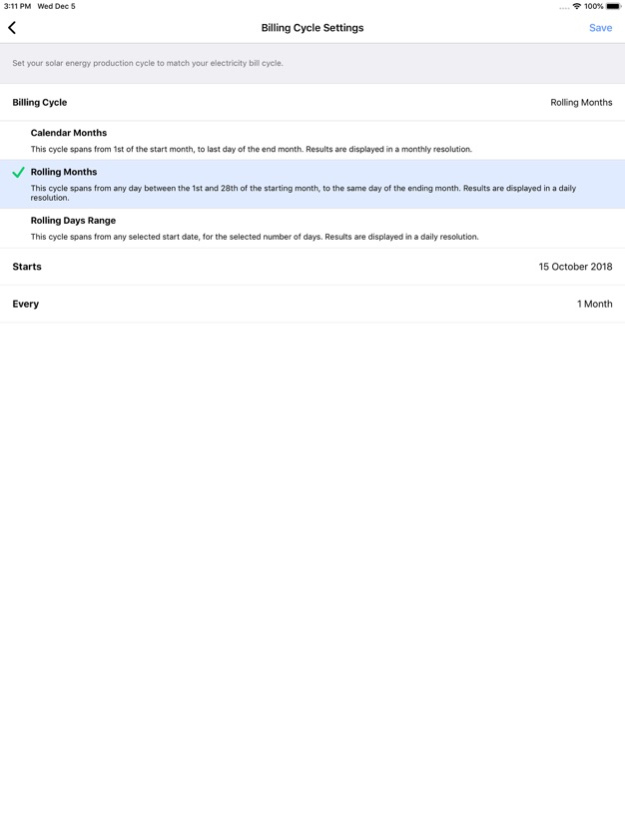SolarEdge Monitoring 3.15
Free Version
Publisher Description
Monitor your SolarEdge site anytime, anywhere
The SolarEdge monitoring application lets PV installers and system owners perform remote monitoring, on the go, directly from their mobile device.
The app enables users to view real-time, online data to keep them up to speed with their solar site’s performance while away from their computer, ensuring maximum solar energy harvesting. Download the free SolarEdge monitoring application now and start benefiting from the following features:
Share with Friends:
Share details about your PV system output with your friends on Facebook and your followers on Twitter.
Site List:
Users can monitor multiple sites from their mobile device, anytime, anywhere.
If you haven’t yet installed a SolarEdge system, a demo user will enable you to explore our online monitoring by accessing one of the public SolarEdge PV sites around the world.
Intuitive Dashboard:
The monitoring app provides an at-a-glance view of the PV site’s energy production levels. Present and past measurements are all available at the tap of a finger. Real-time and forecasted weather data is also displayed to help you evaluate the system’s performance.
Module-level monitoring:
Module-level monitoring using a physical layout view, enables checking of individual module performance on a daily, weekly, monthly or annual basis.
Visually identify facets, shaded areas, module mismatch, and much more.
*This feature is available for installers and owners with Layout access only.
Site Image:
The app displays the site’s image, providing further visualization of the system.
User Preferences:
Configure system units or switch the app interface to one of several supported languages.
Start monitoring your SolarEdge site now!
Apr 4, 2022
Version 3.15
Bug fixes and performance improvements
About SolarEdge Monitoring
SolarEdge Monitoring is a free app for iOS published in the System Maintenance list of apps, part of System Utilities.
The company that develops SolarEdge Monitoring is SolarEdge Technologies. The latest version released by its developer is 3.15.
To install SolarEdge Monitoring on your iOS device, just click the green Continue To App button above to start the installation process. The app is listed on our website since 2022-04-04 and was downloaded 2 times. We have already checked if the download link is safe, however for your own protection we recommend that you scan the downloaded app with your antivirus. Your antivirus may detect the SolarEdge Monitoring as malware if the download link is broken.
How to install SolarEdge Monitoring on your iOS device:
- Click on the Continue To App button on our website. This will redirect you to the App Store.
- Once the SolarEdge Monitoring is shown in the iTunes listing of your iOS device, you can start its download and installation. Tap on the GET button to the right of the app to start downloading it.
- If you are not logged-in the iOS appstore app, you'll be prompted for your your Apple ID and/or password.
- After SolarEdge Monitoring is downloaded, you'll see an INSTALL button to the right. Tap on it to start the actual installation of the iOS app.
- Once installation is finished you can tap on the OPEN button to start it. Its icon will also be added to your device home screen.